
- (619) 483-4180
- info@avantiico.com
Product Selection Tools
Evaluation Guides
Readiness Overview
Identifying Stakeholders
Managing Expectations
Prepare to be Prepared
Upgrade Services
Project Management
Roadmap Services
Data Migration
Data & Analytics
Avantiico Industry Solutions
Explore by Business Need
Avantiico Industry Solutions
Microsoft Platforms
Licensing & Pricing Options
Our Partners
Careers
Avantiico Academy Program
About Avantiico
Events & Webinars
The May 2020 Microsoft licensing guide featured in this blog post will explain different Power Platform applications like Microsoft Power BI, Power Apps, Power Automate (formerly known as Microsoft Flow) and Power Virtual Agents. If interested in learning more about the general Microsoft Dynamics 365 licensing structure take a look at Guide to Microsoft Dynamics 365 Licensing & Pricing.
In this post I will discuss the following topics:
Every subscription has its own levels which will be discussed in this blog to provide a deeper understanding on what you can expect to get out of each license subscription.
The Microsoft Power Platform pricing featured towards the end of this post reflect the May 2020, which is the latest version. However, Microsoft reserves the right to review or update the licensing guide at any time without notice.
For help or guidance on choosing the right Microsoft program please consult your Microsoft account team or your Microsoft Certified Partner. This guide does not replace any of the legal documentation covering the user rights.
The Microsoft Power Platform is a subset of technologies that can be connected to other Microsoft Products including Office 365, Dynamics 365, Azure, and hundreds of other apps.
The Power Platform is a low code platform that business users can operate. You don’t need an experienced developer to build your next application.

Microsoft’s business intelligent tool Power BI is a comprehensive data analytic tool, that allows you to get real time data in seconds. Quality insights gives you the ability and power to make faster informed decisions. Microsoft’s Power BI tool is fully integrated with your Dynamics AX- or Dynamics 365 application. Learn more on our Power Bi product page.

Power Apps is a low code tool for creating web and mobile applications without having to write any code. With Power Apps you can quickly turn your ideas into application that will make any challenges easy to overcome. Your team can get started quickly using pre-built templates, drag-and-drop easily, and publish roll out changes with simplicity in a no-code environment.

Power Automate, automates repetitive and paper wasting tasks by using Robotic and digital process automation technologies. With Power Automate your business will instantly be more efficient giving your employees the opportunity to focus on more analytical tasks.
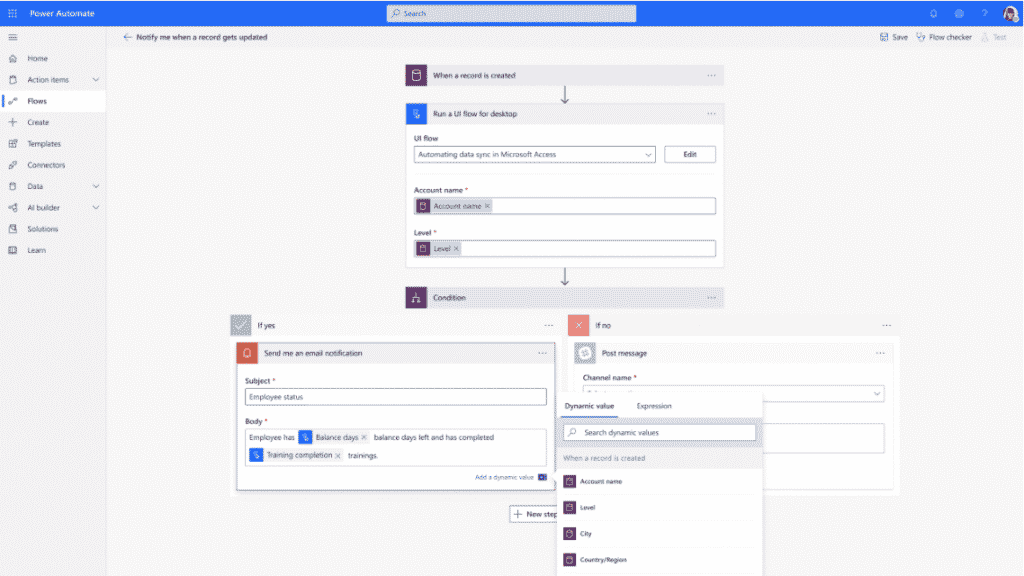
Power Virtual Agents is the newest technology to the Power Platform. It allows you to build a customer facing or internal chatbot without code, hosted VM’s or any infrastructure management needs. You can integrate Power Virtual Agents into existing Microsoft systems and aligned with the Power Automate functionalities and gives you access to the 250+ connectors. If you have built flows in Power Automate, you can use these flows in your Chatbot.

Microsoft’s Common Data Service makes it easier to connect and bring data together, allowing you to create apps using a common data source. Common Data Service, or better known as CDS, has a set of over 200 business entities that you use to store data. An entity is a set of records used to store data, similar to how a table stores data within a database. If customized entities are needed, you have the availability to create your own using Power Query or through manual creation.
A Data connector in Microsoft terminology is a proxy around an API. The data connector allows the different Microsoft services such as Power Automate, Power Apps, Power BI, Power Virtual Agents and Azure Logic Apps to communicate together.
The data connectors are used to link your accounts and take advantage of many pre-built actions and triggers that help you build apps and workflows on the spot. You can connect your different applications such as Dynamics AX, Office 365, Oracle, SharePoint, Power BI, Box, Azure Blob, Dropbox and many others. For a full list of connectors, please see Microsoft’s current documentation.

The AI Builder is also a newest Power Platform technology, build for business process performance improvement. The AI Builder is a no-code technology that automates responses/tasks and predicts outcomes for your business.. With the AI builder your business will run smoothly and efficiently with just a couple of clicks. Click on the following link to learn more about the AI builder .
In my previous blog “Microsoft 365 licensing and agreement overview” you can learn more about the different ways you can purchase Microsoft Power Apps, Power Automate, Power BI and Power Virtual Agents. The 3 most common ways to purchase your Microsoft licenses is through:
Before making any decisions around your Microsoft licenses I highly recommend that you have a conversation with a Microsoft Partner like Avantiico. They can provide a licensing and agreement review to make sure you have what you need, are compliant and that you have the right mix of Microsoft subscriptions to support your business.
Power Apps, Power Automate and Power Virtual Agents service can only be accessed if you have a Power Apps, Power Automate or Power Virtual Agents license.
To understand the differences between Microsoft licenses Power Platform products/applications, you would need to understand the concept of multiplexing, to ensure that you have the correct licenses.
To paraphrase the May 2020 Power Platform licensing guide, “Multiplexing refers to the use of hardware or software that a customer uses to pool connections, reroute information, or reduce the number of users that directly access or use the Power Apps, Power Automate and Power Virtual Agents services. Multiplexing does NOT reduce the number of SLs of any type required to access the Power Apps, Power Automate and Power Virtual Agents apps. Any user or device that accesses the Power Apps, Power Automate and Power Virtual Agents app —whether directly or indirectly—must be properly licensed.”
There is a set of different users referred to as “Internal users” that works in the application and “external users” that work primarily in, for example, Reporting, or who only need Read Only Access to reports/data, through a device.
For you to access and take advantage of the functionalities within Microsoft Power BI, Microsoft Power Automate, Microsoft Power Apps, or Virtual Agents you’ll need a subscription matching your needs. It can be challenging to figure out what exact Microsoft Power Platform licenses your different users need, so I recommend that you get a free consultation by one of Avantiico’s licensing experts before you sign up for a free trial or purchase a number of licenses.
Users that enter data into Power Apps, Power BI, Power Automate and Power Virtual Agents or view data/reports generated by other “Internal users would also need subscriptions/licenses covering their individual need. Those licenses are much more financially accessible (see below graphics).
Accessing Power Automate, Power Virtual Agents or Power Apps through a portal (see “Learn how to deploy a modern power portal”) or via an API requires a license regardless of if you are an internal or external user accessing.
Note: Before buying, check if you are licensed through your Dynamics 365 or Microsoft 365 (formerly Office 365) Subscriptions.
The prices below are taken from the June 2020 Microsoft Power BI pricing page. These prices are for two different Power Bi subscriptions: Power BI Pro and Power Bi Premium.
From experience working with several different enterprise customers, both privately owned and public traded companies, Power Bi Pro licenses which are $9,99 a month/per user satisfies their needs
If you have a more complex need for deep analytics including handling big data, you should consider purchasing the Power BI Premium license. The monthly price is $4,995.00 and a yearly subscription is required. It is a higher price, but it also licensed by a dedicated cloud compute.

If you do not choose to contact Avantiico’s Microsoft licensing Experts, I recommend that at minimum, you read below Power Bi Pro and Power BI Premium comparison list before deciding on a subscription.


For more information on how your business can leverage the power of Microsoft Power BI, get a free product demo from Avantiico’s Power BI Team – Contact us today
Microsoft Power Automate is all about how you can automate manual and repetitive business processes to gain productivity and efficiency. Microsoft’s Power Automate technologies comes at a lower cost compared to the automation capabilities your business can adopt.
Power Automate is licensed the same way as Power Apps, standalone. Limited capabilities are part of your Dynamics 365 or Microsoft 365 (formerly Office 365) subscriptions. Get help understanding if you have the right subscriptions to use Power Automate or if you need additional licenses.
When using Power Automate you will need one license per each user or per flow. Take a look at the Microsoft Power Automate different prices to determine which one is best for your business, however, keep in mind that the price mentioned below can differ from the actual price depending on currency and region.

A Microsoft Gold partner like Avantiico can help you with everything from licensing, user setup to assigning different admin and security roles.
This table shows a detailed overview of the different plans and data limitations.

One of the very exciting add-ons I would like to highlight is the AI builder. Microsoft has really stepped up their game when it comes to infused Artificial Intelligence capabilities. Microsoft is the frontrunner and top investor when it comes to developing their AI platform. If you are betting on AI in the future, you have to go with Microsoft. The AI builder is licensed per tenant at $500 per month.
Unattended Robotic Process Automation is another Power Automate Add-on. It is priced at $150 per bot/month and requires that you already have a Power Automate plan. Unattended Robotic Process Automation helps you automate back end processes, so that you don’t have to do any manual work.

Power Apps licenses give you access to Power automate. If you have a Power Apps licenses will include some Power Automate user rights, so that you can you can link power automate and power apps together. The usage is limited to triggers, actions and the connections (learn more on www.microsoft.com/learn)
If your new flow is completely standalone or isolated from Power Apps, you will need a Power Automate license. Read more about the different scenarios in the Microsoft Power Platform Licensing guide.
Power Virtual Agents is more than just a chatbot, as previously known. Microsoft Power Virtual Agents can be deployed as a customer facing chat bot, solving issues, answering questions and needs and also as an internal chatbot helping employees with their everyday challenges. What has been holding many organizations back from using chatbots is the required code setup and developer expertise. Microsoft Power Virtual Agents is a no-code solution.
Power Virtual Agents is licensed per tenant at $1,000 per month for 2000 sessions. With a Power Virtual Agents subscription, you can create and maintain intelligence chatbots internally and customer facing without having to code. Microsoft takes care of everything.
A session is defined as an interaction between the bot and a user (customer/employee). For more details around how a session is defined I would recommend you to read the Power Platform Licensing guide or reach out to us.
The Microsoft’s Power Virtual Agent’s landing page shows you what’s included in the $1,000 monthly subscription. As you can see you can create 1000 bots, have 2000 sessions per month with up to 10 GB Common Data Service database capacity and 20 GB file Capacity.

If you need more chatbot sessions, you can purchase additional 1,000 sessions for $450 per month.
As mentioned earlier Microsoft Power Apps technology is a low-code application that requires little to no code knowledge. With this setup you can easily transform your business with digital technologies and automate manual processes for higher work efficiency.
Microsoft have made it very easy to license your Power Apps users. There are only two plans or two models that you can choose from: licensed on a standalone basis. If you already have Dynamics 365 or Microsoft 365 (formerly Office 365) subscriptions, some limited Power Apps capabilities are included in your subscription. For more information please reach out to our team here.
First, you need to figure out how many apps your users need to run your business, then you will have the option of two plans to select from:
Cost:

This table gives you an idea of the more technical details and differeces Microsoft Power Plans include.

Portals a very popular Power Apps Add-on. Power Portals allow you to build vendor or customized customer portals, which can replace your old legacy support or service portals with high end modern features that integrate and align with the rest of your Microsoft investment. Graphics and designs can also be added to the portals for a more pleasant customer/vendor experience. Our Microsoft Portal teams is always available to show you some examples of what’s possible within the Power Platform and how you can take advantage of the portal technology. For a demo of Power Apps Portal click here.

If you want to be a data driven organization or have large amount of data, I would recommend that you take a look at the previous described AI builder. It is only $500 per unit/per month that is linked to your tenant.
Microsoft is currently promoting a 6-month free Power Platform trial as a response to COVID-19. As a healthcare, government or non-profit corporation you can take advantage of Power Apps, Power Apps portals, Power Automate and Power Virtual Agents.
The fine print:
If you are not within the above listed industries, there are still a number of free Power Portal and Dynamics 365 trials available.
Book a free meeting and let us have a look at your opportunities with Microsoft Solutions

600 B Street, Suite 300, San Diego, CA 92101 | (619) 483-4180 | info@avantiico.com
Discover how Avantiico helps you improve business processes, provide customers with a seamless experience and transform the way you do business.
How can we help?
Save money by choosing the right Dynamics 365 set-up. Fill out the form below or call us at (619) 483-4180 . Talk to you soon!
Get help from a Microsoft licensing expert who understands your business.
Make the right decisions and save money on all your Microsoft licensing
*Write your e-mail and we will get back to you as soon as possible.
Discover how Avantiico helps you improve business processes, provide customers with a seamless experience and transform the way you do business.