
- (619) 483-4180
- info@avantiico.com
Product Selection Tools
Evaluation Guides
Readiness Overview
Identifying Stakeholders
Managing Expectations
Prepare to be Prepared
Upgrade Services
Project Management
Roadmap Services
Data Migration
Data & Analytics
Avantiico Industry Solutions
Explore by Business Need
Avantiico Industry Solutions
Microsoft Platforms
Licensing & Pricing Options
Our Partners
Careers
Avantiico Academy Program
About Avantiico
Events & Webinars
Core Services
Core Solution Areas
Recent Blog Posts
Featured Blog Posts
As a Chief Executive Officer (CEO) in your business, the majority of your organizational pain points most likely circle around lack of visibility, proper tooling for process-enhancement, along with typical time and resource constraints. Microsoft offers an ecosystem of products that can offer insights into existing inefficiencies, help optimize productivity, and better the collaboration between teams- essentially offering you a high-level overview of your business, and giving you streamlined ways to optimize it.

According to a 2019 Forrester survey on digital process automation, 37% of organizations are still using paper to manage critical processes. Piggy-backing this statistic, 69% of organizations say that accelerating digital innovation and transformation is the number one reason they embraced low-code application development. The critical need for low-code software and tooling derives from shared challenges CEO face everyday.

By reducing development costs and increasing business efficiency, CEOs can focus on driving new business endeavors forward. Microsoft Power Platform products like PowerApps and Power Automate have helped Chief Executive Officers drive business transformation by offering low-code solutions to build agile business processes across an organization. With the use of Power Apps, interviewed customers saw a 74% reduction in app development costs, and a 188% ROI in three years. With the use of Power Automate, customers saw an average of $1.41M worker time savings over three years. Customers also reported a 27.4% reduction in errors due to increased system automation.
Combining the Dynamics 365 ‘a la carte’ ecosystem of applications with Power Platform products can help CEOs optimize business efficiencies, without the overhead in development cost, and security concerns. For example, a sales director who pulls the same ‘Sales Pipeline’ report on a weekly basis, could create a Power Automate Flow that generates a report and automatically sends it to his inbox on a weekly basis. That’s the beauty of the Power Platform- citizen developers can now take control of their tooling and drive immediate action. With 65% of organizations reporting an app development backlog, it’s clear that providing low-code solutions helps speed up process enhancement.
Microsoft’s Power Platform, when used alongside Dynamics 365 can help businesses streamline every-day functions while offering centralized insights to a CEO.

Businesses today rarely use a single product suite across their entire organization. Microsoft validated this idea with their development of the Dataverse- a database built on the Common Data Model that supports integrations to 350+ 3rd party apps and services without APIs. This means building time-saving workflows into everything- from personal tasks to large-scale on-premise systems. By integrating and unifying data across all business processes, CEOs can enable interoperability among applications and gain a holistic view across their business- unlocking reporting that previously was not possible.
When evaluating Microsoft products as a CEO, you can refer to the question-set below this paragraph to open up conversations with your colleagues. By uncovering organization-wide pain points, you can begin to understand your employee’s needs and how they match up with your own.

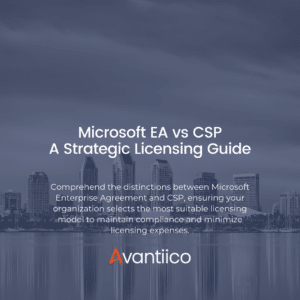
Introduction Navigating the complexities of Microsoft licensing is a crucial task for modern businesses. This guide offers a comprehensive comparison between Microsoft’s EA or Enterprise
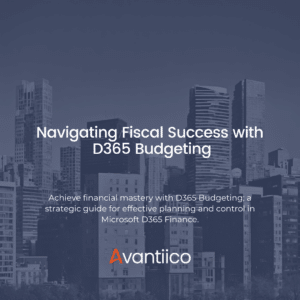
Elevate your fiscal strategy with D365 Budgeting; gain essential insights for robust budget planning and control in D365 Finance Introduction Let’s dive right into budgeting
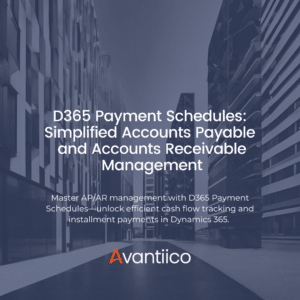
Optimize your financial management with D365 Payment Schedules. This blog explains how to simplify AP and AR processes, enhance cash flow tracking, and manage payments
600 B Street, Suite 300, San Diego, CA 92101 | (619) 483-4180 | info@avantiico.com
Discover how Avantiico helps you improve business processes, provide customers with a seamless experience and transform the way you do business.
Discover how Avantiico helps you improve business processes, provide customers with a seamless experience and transform the way you do business.