
- (619) 483-4180
- info@avantiico.com
Product Selection Tools
Evaluation Guides
Readiness Overview
Identifying Stakeholders
Managing Expectations
Prepare to be Prepared
Upgrade Services
Project Management
Roadmap Services
Data Migration
Data & Analytics
Avantiico Industry Solutions
Explore by Business Need
Avantiico Industry Solutions
Microsoft Platforms
Licensing & Pricing Options
Our Partners
Careers
Avantiico Academy Program
About Avantiico
Events & Webinars
Core Services
Core Solution Areas
Recent Blog Posts
Featured Blog Posts
Generate leads, manage customer relationships, analyze data, and align your customer-facing efforts using Dynamics 365 Customer Engagement, Microsoft 365, and other essential Microsoft software. The combination of these products enables your customer-facing personnel to communicate, engage, and collaborate with customers and teammates from anywhere in the world.
Nurture sales-ready leads and current customers to build a reliable customer pipeline. Data unification between marketing, sales, and customer service keeps teammates informed and increases accountability within your organization.
Dynamics 365 offers features that align your lead-generating processes. Dynamics 365 Marketing, Sales (including the sales insights add-in), and Customer Insights provide your team with the tools to generate leads, qualify them, and interact with them. Keep track of vital customer information to stay organized and prepared to meet customer needs. Driving demand while nurturing customers is the value proposition for the Dynamics 365 Customer Engagement platform.
Consolidating software onto one platform saves your organization from disparate data across many applications. Having information in one location increases cross-department visibility and reduces licensing costs.
AI driven insights allow for greater customer understanding and more accurate demand forecasting. A more comprehensive view of the customer enables your team to personalize engagement and create the most value from customer meetings.
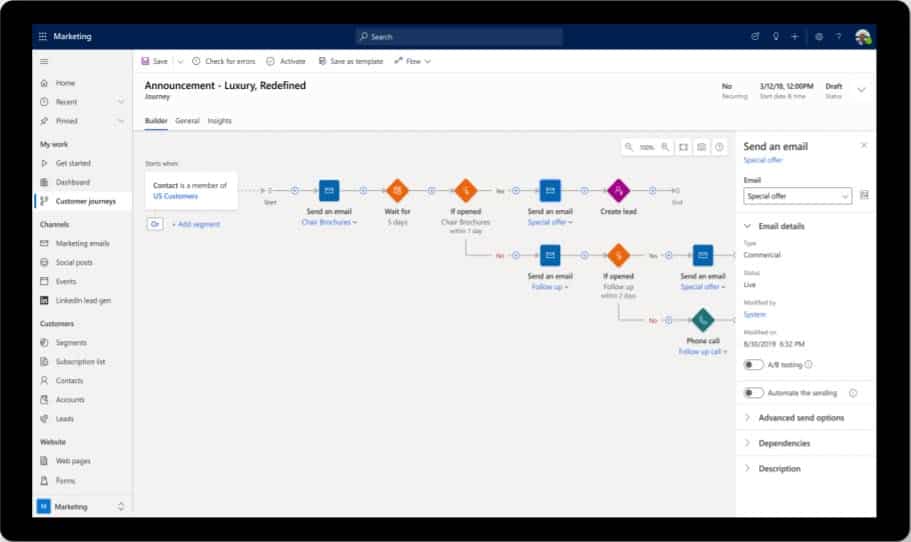

Businesses struggle to align their messaging on their website and digital media with their in-person interactions. Cloud software can help keep your team on the same page from anywhere with Microsoft Teams, Outlook, and mobile customer relationship management.
With cloud services, your team can remain inline with each other from anywhere. Departments can communicate with instant messaging rather than dealing with slow email responses. Documents can be collaborated on and viewed from anywhere on Teams and SharePoint.
For sales professionals, they can interact with customer data on the go using only their phone using Dynamics 365 mobile CRM. This allows them to log data and notify their teammates about leads instantaneously without ever sitting down at their desk. The new conversation intelligence feature in Dynamics 365 Sales gives meeting transcripts to ensure your sales team never misses a piece of critical information.
Customize your Dynamics 365 applications using Power Apps to make them optimally relevant to your unique business. The Dynamics 365 products come out-of-box with a comprehensive suite of capabilities but unique business solutions can be created using Power Apps. The low-code/no-code platform allows citizen developers to turn their efficiency-driving ideas into actual business tools. An example of this would be linking your Google Analytics data to Microsoft Teams using Power Automate to provide your marketing channel with a weekly website analytics report.
Outsource customer service on your website to an AI bot using Power Virtual Agents to save your team time. Bots can be set up by anyone using simple logic chains on that platform and then added to your website.
Microsoft’s comprehensive learn portal empowers your team to learn these tools and make app development attainable even for the non-technically inclined.


Effective marketing is backed by data. Working with sales to keep track of essential customer data not only allows your sales team to stay organized, but marketing departments benefit from this organization. Quality data means easier refinement of audience and more accurate buyer personas.
When sales teams input customer data into a customer relationship management platform, this data becomes a source that marketers can refer to tailor campaigns. The more data your business logs, the more resources your marketing team has available to them. This information can be used to hone audiences and is essential for effectiveness of any paid advertisements.
Power BI can be leveraged to analyze customer data and provide valuable information on customers and marketing campaign performance.
The Dynamics Customer Engagement platform allows for the creation of meaningful KPI’s that allow you to measure whether your team is making progress on their goals. The KPI dashboard within Dynamics 365 Sales visually represents your KPI data, giving users a complete overview in one location using AI Customer Service Insights. Graphical representation of your cases communicates data to your team in an accessible manner. These can be viewed as a specified time period or as a comparison between time periods to identify which areas are growing and which might be lagging.
The KPI summary dashboard uses AI to generate insights from your CRM. AI separates cases by topic and informs users of topics experiencing growth and which topics are most common. This can be useful if you are receiving an influx of support issue cases. The AI will recognize the support case acceleration, present this information to the user on the KPI dashboard, allowing the user to make assumptions as to why this increase could be occurring.


Book a free business assessment consultation with one of Avantiico’s Microsoft product experts and find out how your business can modernize and become more efficient.
Avantiico is committed to providing businesses with the tools to market effectively and manage customer relationships. Learn how Microsoft can work for your unique business by requesting a demo.

600 B Street, Suite 300, San Diego, CA 92101 | (619) 483-4180 | info@avantiico.com
Discover how Avantiico helps you improve business processes, provide customers with a seamless experience and transform the way you do business.
Let’s get you started with a free trial
Choosing the right Microsoft 365 set-up can save you money. Fill out the form below or call us at (619) 483-4180 . Talk to you soon!
Discover how Avantiico helps you improve business processes, provide customers with a seamless experience and transform the way you do business.