
- (619) 483-4180
- info@avantiico.com
Product Selection Tools
Evaluation Guides
Readiness Overview
Identifying Stakeholders
Managing Expectations
Prepare to be Prepared
Upgrade Services
Project Management
Roadmap Services
Data Migration
Data & Analytics
Avantiico Industry Solutions
Explore by Business Need
Avantiico Industry Solutions
Microsoft Platforms
Licensing & Pricing Options
Our Partners
Careers
Avantiico Academy Program
About Avantiico
Events & Webinars
Optimize your financial management with D365 Payment Schedules. This blog explains how to simplify AP and AR processes, enhance cash flow tracking, and manage payments efficiently across various industries with Dynamics 365. Discover the benefits of tailored installment plans and integrated automation features for strategic financial operations.

Creating a payment schedule process within Microsoft Dynamics F&O enable your finance team to cut down on time and resources. They are extremely important as they allow you to define how a customer and or vendor pays an invoice over time. These payment schedules can be created for multiple scenarios, such as recurring donations, pledges, contracts, or installment payments. Payment schedules help you manage your cash flow and track the payment status of each invoice. This can serve a multitude of industries across the board – Whether you operate in the non-profit sector, agriculture, manufacturing, education, or even entertainment, this will work for you.
Payment schedules in AP and AR are records of the amounts and dates of payments that are due or received from suppliers or customers. They are used to track the cash flow and manage the accounts of the business.
Payment schedules in AP can help a business manage its cash flow, avoid overdue payment penalties, and take advantage of an advance payment discount. Payment schedules can vary depending on the terms and conditions agreed upon by the parties involved, such as the due date, the payment method, the payment frequency, and the payment amount.
Payment schedules in AR are reports that show how much customers owe to a business and when they are expected to pay. They help businesses monitor their cash flow, evaluate their credit policies, and manage their collections.
Accounts Payable payment schedules in D365 are used to manage installment payments to vendors. This allows you to define the number of payments, the amounts, and the dates that payment is due for each vendor. The payment schedule can generate multiple vendors with open transactions according to how you set it up. There is also a way for you to assign a particular payment schedule to a term of payment and, therefore, automatically apply that payment schedule to the vendor if they use that on their account.
Accounts Receivable payment schedules in D365 are a way of defining how customers can pay their invoices in installments over a period. You can set up different payment schedules for different customer groups, billing groups, or individual customers.
When working with Microsoft Dynamics 365, completing the necessary steps to set up the payment schedules is simple. By following the ensuing steps provided, you will be able to leverage and optimize time and efficiency:

The first thing you are going to need to do is enable the Apply payment schedule to invoice journal feature in Feature management. This will help you apply the payment schedule to the invoice journal and generate multiple vendor transactions for their invoices.
The second thing you will need to do is go in and configure the payment schedule and the terms of payment located in the D365 Accounts Payable module. Accounts Payable > Payment Setup, and from there, you will be able to create the number of installments as well as the due dates and allocation methods for those payments.
Now, you will need to maintain the terms of payment on your vendor accounts. You can easily find that within the D365 Accounts Payable> All Vendors.
Lastly is the invoice journal, which can be found in the Dynamics 365 Accounts Payable module > Invoices > Invoice Journal. Select the vendor account and enter the invoice details. If the vendor happens to have terms of payment along with the payment schedule, then the payment schedule field will be updated in the invoice journal. Of course, if you need to change the payment schedule for any reason, you can always do so.
D365 Payment Schedules bring a dynamic approach to financial management, enabling tailored installment plans and seamless cash flow tracking. Payment Schedules are designed for flexibility and integration within D365’s ecosystem, ensuring a streamlined, responsive financial strategy. Let’s take a closer look at this:
D365 Finance refines AP workflows by incorporating AP Automation and OCR technologies, drastically reducing manual tasks and enhancing accuracy. AP Automation digitizes invoicing and streamlines payments, while OCR technology swiftly converts scanned documents into digital data, easing the data entry burden. Together, they offer a robust solution for managing financial operations efficiently, ensuring precise invoice processing, and providing valuable insights with tools like Microsoft Power BI. This integration within D365 supports payment schedules and propels the entire AP process toward greater efficiency and strategic financial management. Learn more about AP Automation and OCR in the blog linked below:
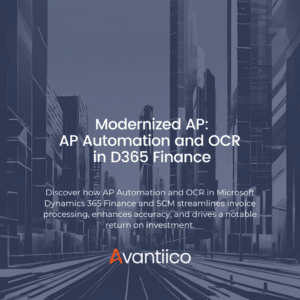
Explore D365 AP Automation and OCR in this thorough guide. Uncover functional benefits and ROI insights to optimize invoice processing in your organization today.
D365 Payment Schedules offer versatile invoicing solutions, enabling installment payments aligned with specific payment terms. They support milestone billing for task-based payments and can integrate crucial billing details, optimizing the billing process. These key takeaways are broken down below:
D365 Payment Schedules for both Accounts Payable and Accounts Receivable are invaluable tools for your business. You can create and apply payment schedules to the invoice journal, the invoice register, or the billing schedule. This process also allows you to split the invoice amount into multiple payments based on a fixed number of months or a fixed amount. Implementing D365 payment schedules can also help you improve your cash flow and overall customer satisfaction.
Book a free meeting and let us have a look at your opportunities with Microsoft Solutions

600 B Street, Suite 300, San Diego, CA 92101 | (619) 483-4180 | info@avantiico.com
Discover how Avantiico helps you improve business processes, provide customers with a seamless experience and transform the way you do business.
Discover how Avantiico helps you improve business processes, provide customers with a seamless experience and transform the way you do business.