
- (619) 483-4180
- info@avantiico.com
Product Selection Tools
Evaluation Guides
Readiness Overview
Identifying Stakeholders
Managing Expectations
Prepare to be Prepared
Upgrade Services
Project Management
Roadmap Services
Data Migration
Data & Analytics
Avantiico Industry Solutions
Explore by Business Need
Avantiico Industry Solutions
Microsoft Platforms
Licensing & Pricing Options
Our Partners
Careers
Avantiico Academy Program
About Avantiico
Events & Webinars

The Microsoft Dynamics AX/D365 Support Team at Avantiico is focused on solving our client’s problems, from daily issues to large and more complex problems.
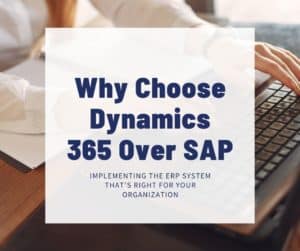
Microsoft Dynamics 365 (D365) and SAP are two important contenders and are frequently compared during the selection cycle. Both platforms are very powerful as Gartner

In the following blog post, Erin Dominguez highlights new features coming to Power Platform in the 2022 Wave 1 Release. An Overview of Power Platform’s

The 2021 Wave 1 release for Dynamics 365 Supply Chain has introduced many new features that improve their software offerings that focus on global shipping,

Dynamics 365 Marketing was launched in response to the increasing demand for Microsoft to provide a marketing automation tool to its customers. The application is
Starting in October of 2019, Microsoft Dynamics 365 will be moving from multi-application, one-size-fits-all Customer Engagement (CE), Unified Operations (UO), and Dynamics 365 Plans to a Dynamics 365 licensing model that involves the licensing of individual applications. To understand Microsoft’s Dynamics 365 “A La Carte” licensing model, please view Part 1 of this blog post: Understanding October 2019 Dynamics 365 Licensing Changes.
Essentially, the new Dynamics 365 pricing allows users to subscribe to the exact Dynamics 365 applications relevant to their functional role(s) and business user needs. The October 2019 Licensing will also make adding or removing applications as a business scales more simple and cost-effective. As a Gold Microsoft Partner, Avantiico’s goal is to help you understand what applications your users will need, the cross-over in licenses and how it will impact your current Microsoft licensing costs.
For this reason, we have created a Part 2 to our original October 2019 Licensing changes blog post to offer answers to commonly asked questions around the Dynamics 365 licensing costs for all Microsoft D365 apps on the Dynamics 365 SKU list, Dynamics 365 Unified Operations price list as well as the Dynamics 365 user types and policies.
1). Question: Can you give me a three bullet point summary of what these October 2019 Licensing changes mean and represent?
Answer: Sure!
CE, UO, and Dynamics 365 Plans will no longer be offered.
Individual Dynamics 365 CE and UO applications will be available for subscription as Base and Attach licenses (see details below).
Finance and Operations will be split into two individual applications: Supply Chain Management and Finance.

2). Question: Could a user cross subscribe a base license and an attach license? (Scenario: UO Base license and a CE Attach license or a CE Base License and a UO Attach license)
Answer: Essentially, there must be a base license as your entry point. Relationship Sales solution, Relationship Sales solution Plus, Talent, Project Service Automation, and Marketing applications may only be subscribed to as Base licenses. You can subscribe to CE or UO Attach licenses in addition to these Base licenses. You may subscribe to all other applications as Base or Attach licenses, provided that the higher priced application is the Base license.
3). Question: Where can I find a more comprehensive explanation of the Unified Operations Licenses? (Scenario: Your business is concerned with licensing changes around Finance & Operations)
Answer: Based on the changes on the Finance & Operations side of Dynamics 365, Avantiico wrote a Part I to this blog post that highlights the changes within Unified Operations.
4). Question: Can you purchase the Microsoft Relationship Sales solution as a Base License?
Answer: Yes, from there you can purchase Attach Lisenses as long as the Microsoft Relationship Solution is the higher priced license. Note that you cannot purchase Microsoft Relationship Sales solution as an Attach License.
5). Question: What about the minimum purchase requirements around Unified Operations? Will that stay the same? (20 user seat minimum)
Answer: Yes. Finance and Operations (Now Supply Chain Management & Finance) and Retail will continue to have a 20-user minimum purchase requirement. Talent has a minimum 5-user minimum purchase requirement.
6). Question: How will this effect capacity add-ons? (Scenario: For Finance & Operations, Retail, and Customer Engagement Storage, Operations, Order Lines, sandboxes, etc.
Answer: No changes have been made to the capacity add-ons and they will continue to be offered in their current form and at the current pricing.
7). Question: What if a Dynamics 365 user is only looking to use one application? (Scenario: User only wants Dynamics 365 for Marketing as a standalone application)
Answer: A user can have access to a standalone application by purchasing a base license. Below, you will find a visual for the base license and attach license model.
8). Question: How do these October 2019 Licensing Changes effect current Dynamics AX users looking to upgrade to Dynamics 365?
Answer: As a Microsoft Gold Partner, Avantiico’s job is to support your efforts of understanding the right and most cost-effective way to license Microsoft Dynamics 365 applications. Please schedule a complimentary consultation with a team member here.
9). Question: How much does an Enterprise Agreement cost?
Answer: It depends on multiple factors, including license amounts, Azure consumption, etc. Please see this post that covers and updated, full overview of Dynamics 365 licensing.

Introduction Microsoft Dynamics 365 is receiving its first pricing update in over five years. This adjustment is not just a change in

We’re excited to announce the latest release of 3PL Billing Automation Solution enhancements, the WMS agnostic add-on designed for Microsoft Dynamics 365

Introduction 2023 was a big year at Avantiico. We were awarded the 2023-2024 Microsoft Business Applications Inner Circle award, achieved the Great
600 B Street, Suite 300, San Diego, CA 92101 | (619) 483-4180 | info@avantiico.com
Discover how Avantiico helps you improve business processes, provide customers with a seamless experience and transform the way you do business.
Discover how Avantiico helps you improve business processes, provide customers with a seamless experience and transform the way you do business.