
- (619) 483-4180
- info@avantiico.com
Product Selection Tools
Evaluation Guides
Readiness Overview
Identifying Stakeholders
Managing Expectations
Prepare to be Prepared
Upgrade Services
Project Management
Roadmap Services
Data Migration
Data & Analytics
Avantiico Industry Solutions
Explore by Business Need
Avantiico Industry Solutions
Microsoft Platforms
Licensing & Pricing Options
Our Partners
Careers
Avantiico Academy Program
About Avantiico
Events & Webinars
This article discuss Microsoft One Version Updates, specifically inside Dynamics 365 Finance and Operations, and why they are essential to a Dynamics 365 Finance and Operations customer.
In 2018, Microsoft announced a major transformation to Dynamics 365 Finance & Operations updates. In the past, Dynamics 365 Finance customers would scramble when it came to upgrading environments. Upgrades were time consuming, required serious resource allocation of developers and often represented a major downtime to the application. In July of 2018, Microsoft introduced One Version Service Updates- ultimately revolutionizing the way that Dynamics 365 Finance stays up-to-date. With One Version updates Microsoft Dynamics 365 users get ongoing feature updates for their business and can hereby reap the full value of the ongoing Microsoft R&D investments in small steps or micro-updates. The One Version application lifecycle model allows all D365 customers to gradually expand and evolve their use of Microsoft D365 features and new modules as their business needs evolve over time.
As mentioned above, traditional upgrades of environments required developer assistance, higher downtime, and thus serious forecasting. One Version Service Updates are Microsoft’s method of offering a continuous delivery of updates in a streamlined, efficient, and developer-free way.
Microsoft releases two waves of application features for Dynamics 365 Finance and Operations throughout the year, also known as Wave Releases. These bi-annual Wave Release are included in your subscriptions. These Wave Releases contain many updates by application, module, and feature. Updates can also contain general platform improvements and regulatory updates By leveraging One Version updates, businesses can avoid enabling extensive updates all at once and instead continuously roll them out as micro updates throughout the year. This will enable companies to customize their business needs with extensions while also staying up to date with updates and releases. Because all customers must adhere to continuous delivery they will always have the latest improvements and features. The use of One Version also helps Microsoft in releasing stable updates.
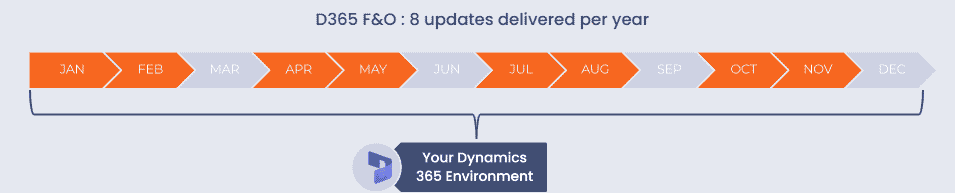
The One Version update format allows businesses to avoid significant updates with serious downtime. This allows for a seamless updating within business solutions by accepting changes in smaller increments as opposed to significant changes all at once. It also eliminates the risk of unpatched software and security risks. Additionally, One Version updates allow Dynamics 365 F&O customers to stay compliant through the update cycle by being able to pick and choose updates they want to take.
In a One Version Service Update setting, the expected downtime for a successful update can range from 30 minutes to 1 hour. Microsoft is continuously working to reduce downtime required and improvements will continue to roll out in the upcoming year.
One Version is Microsoft’s continuous update model. Customers will be offered eight updates throughout the year with two major software releases. . If Dynamics 365 customers do not accept 2-3 updates per year, Microsoft will push an auto-update for them. This poses a potential risk for any Dynamics 365 customer to have their systems break. These updates can range from product extension enhancement to new features and include quality updates.
One Version Services updates are applied directly through Lifecycle Services. On the environment page, you can find a tile showing the number of updates and which specific updates are available for that environment. Just like Windows updates, One Version updates are cumulative- this saves businesses a lot of time in mirroring the versioning across environments.
Now that some of the technical delivery capabilities and 8 annual updates are in place, all customers live on Microsoft Dynamics 365 need to enhance the ability to review which features are coming to reap the most benefits. Although more frequent updates result in less significant downtime due to extensive resources, this can cause a threat to company resources due to the demand for understanding, managing, and selecting the most accurate updates for your business needs. Furthermore, despite a streamlined way of updating applications, there remains a need for businesses to test out customizations after an update. This might be where a business chooses a Live Services partner to manage your One Version updates for you. A Live Services partner can forecast updates and resource allocation, push out updates as needed, help tie new features to the right stakeholders and evaluate training needs of your application users as the functionality is rolled out.
For cloud implementations, Dynamics 365 Finance and Operations customers can pause or skip updates based on how many updates were previously paused throughout the year. Microsoft clients can pause updates up to three times per year. After those three pauses are used – customers will be automatically pushed into the next update. Since auto-updates are eventually auto-applied, customers should be very diligent in pushing out updates too frequently. Furthermore, preparing for and welcoming updates allows your business to leverage the newest Dynamics 365 Finance functionality that is already paid for within your existing subscription.
A well-versed Microsoft Support Partner team would be able to understand your business pain points and when it might be wise to pause an update or delay throughout both wave releases. A Live Services partner can also help you engage the right stakeholders in your organization to understand which new features make sense and help you to prioritize them.
There are many best practices and documentation published to assist your small business in implementing and turning on One Version updates. The best way to support your business through One Version updates would be through a Live Services partner. A Live Services partner will fully understand what changes and releases are coming through One Version and how those might already align in your current environment and help your existing business pain points. Your Live Services partner may also be there to help your business drive the adoption of those changes.
When One Version Service Updates were first released, Dynamics 365 Finance customers were afraid of updates breaking their system. For this reason, Microsoft developed a library of automatic regression tests that include unit/component tests as well as full process tests. This regression test library ensures that functionality of the application still works after each environment update.
However, based on the amount of customizations in your environment, there is always a possibility of something breaking with a new update. For this reason, it’s important to test through all core processes within a Sandbox environment prior to pushing the release to a production environment.
A Microsoft Support Partner can assist in pushing out releases in a safe manner and help address any issues that arise with updates.
One Version innovates the way solutions update products by eliminating extensive downtimes and security patches. By migrating Dynamics 365 Finance and Operations into the seamless update cycle, businesses can stop security, rest, and update their systems more accessibly and faster. To help your business with their One Version updates or to have Avantiico do them for you – click here to learn more about our Live Services plans.
Book a free meeting and let us have a look at your opportunities with Microsoft Solutions

600 B Street, Suite 300, San Diego, CA 92101 | (619) 483-4180 | info@avantiico.com
Discover how Avantiico helps you improve business processes, provide customers with a seamless experience and transform the way you do business.
Discover how Avantiico helps you improve business processes, provide customers with a seamless experience and transform the way you do business.