
- (619) 483-4180
- info@avantiico.com
Product Selection Tools
Evaluation Guides
Readiness Overview
Identifying Stakeholders
Managing Expectations
Prepare to be Prepared
Upgrade Services
Project Management
Roadmap Services
Data Migration
Data & Analytics
Avantiico Industry Solutions
Explore by Business Need
Avantiico Industry Solutions
Microsoft Platforms
Licensing & Pricing Options
Our Partners
Careers
Avantiico Academy Program
About Avantiico
Events & Webinars
Core Services
Core Solution Areas
Recent Blog Posts
Featured Blog Posts

The Microsoft Dynamics AX/D365 Support Team at Avantiico is focused on solving our client’s problems, from daily issues to large and more complex problems.

We’re excited to announce the latest release of 3PL Billing Automation Solution enhancements, the WMS agnostic add-on designed for Microsoft Dynamics 365 Finance and Supply

Introduction 2023 was a big year at Avantiico. We were awarded the 2023-2024 Microsoft Business Applications Inner Circle award, achieved the Great Place to Work
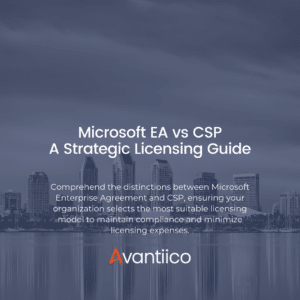
Introduction Navigating the complexities of Microsoft licensing is a crucial task for modern businesses. This guide offers a comprehensive comparison between Microsoft’s EA or Enterprise

This blog explores how D365, combined with the Advanced Multi-Company Solution by Avantiico, enables streamlined financial management and reporting. Discover the transformative impact of Ledger
We’ve seen a lot of confusion around the use of Dynamics 365 Portals within Dynamics 365 for Marketing. More specifically, we’ve received many inquiries about whether or not Dynamics 365 Portals are necessary- especially for companies with websites built on a CMS.
Even major, enterprise-level businesses build, manage and update their content on their own CMS in this day and age. A CMS (content management solution) was the industry’s answer to eliminating development overhead. By creating a solution that allowed non-developers to quickly churn out quality content, several companies have garnered quite a loyalty. Drupal, WordPress, Magento, Joomla, to name a few, are CMSs trusted by multi-million dollar businesses when it comes to storing their content.
Companies have also found versatility through the use of third-party applications or custom applications. The more popular the CMS, the larger the array of available applications, rendering the CMS even more functional. This makes it difficult for new platforms to penetrate the digital marketing realm with suave, like Microsoft has with Dynamics 365 for Marketing.
Dynamics 365 for Marketing comes equipped with several noteworthy features that drive customer engagement. Users can create landing pages to spotlight events, manage subscription centers that allow for email preferences, create online forms, and more. Here’s where it gets tricky for some- Interactive features mean interaction and interactions mean data, since the user is submitting info to and receiving info from Dynamics 365 for Marketing. With data comes the topic of portals…
Having read the above, you may have a better understanding of what “bucket” you belong in. Do you belong to ‘Scenario A: My site is strictly informational and we don’t have someone in house to manage it’ or ‘Scenario B: Our website is built on a CMS and we have the in-house team available to edit pages’?
A Scenario A business would most likely be advised to run on a Dynamics 365 Portal. Scenario B business could benefit from Dynamics 365 Portals but could get away with just embedding forms directly into their pages in their CMS. We’ll tap more into what Dynamics 365 Portals actually represent in terms of value, and how they’re applicable to different businesses. Let’s start with a brief Overview of Dynamics 365 Portals.
Businesses are constantly challenged to grow, scale and increase efficiency. At the same time, the same organizations are striving to add service capacity, increase customer satisfaction and delivery exceptional service- all while improving staff productivity and enhancing service quality. How do smart businesses do it all?
Website portals act as a secure self-service portals with no development work required. Through the use of Portals, you can make Dynamics 365 data available to the web through custom applications that can be easily modified. This 2019 feature was launched when Microsoft announced companies could connect their portal to the Common Data Service environment (CDS).
Every web portal is built on a solid foundation of authentication, security, user roles and rights. Users are stored as Dynamics 365 contacts so that they can self manage account and profile information easily. You can choose to allow users to log-in to your website with a simple username and password or you can authenticate them through platforms like LinkedIn, Facebook, Twitter, Google and more.
Configuration of users roles and rights is easily accomplished by any Dynamics 365 admin. Once connected, you can begin engaging your audience with automated email campaigns, track user activities and let social discussions flow in communication forums. Essentially, portals act as the gateway to your Customer Engagement Environment. Realistically, we’ll need to write a few more blog posts to fully encompass the value in Dynamics 365 Portals. For now, let’s stick to the topic at hand- acquisition in marketing.
Do you NEED to use cross-walk to get across the street? No. You don’t need to. But if you get caught “jay walking” and get hit with a hefty fine, you may reconsider your decision. Portals can be used in conjunction with a website built on a company’s own CMS (not on the .NET Framework through Commerce).
A robust ecommerce website would be built using PHP, C#, or Java to transmit information back-and-forth from the front end of the site to the backend database, which would be something like SQL server or MySQL. Then some HTML, CSS and JS get thrown into the mix to make that site beautiful, user-friendly, and interactive. Well, in this example of a website stack, Dynamics 365 Portals essentially takes accountability for the front-end and “middle” of the website, while Customer Engagement (CE) acts as the database. The cool part is, you can customize the Portal right inside of Customer Engagement. This saves you time from tapping into several places to configure a single task. It also provides users with limited developer knowledge to customize a user’s experience in the Portal.
Besides ease-of-use and accessibility obstacles at bay, Dynamics 365 Portals further mitigate risk within your digital marketing department. By unifying accessibility from within Customer Engagement and limiting the access points, you can limit the amount of “log-ins” a user need. This improves efficiencies within the marketing and sales departments of your organization. It also makes security roles more manageable for your organization.
Despite the many added benefits of PowerApp Portals (formerly known as Dynamics 365 Web Portals), users can create several acquisition strategies within Dynamics 365 for Marketing without the use of Portals. The most common features to create within Marketing being:
If working off of your own CMS system, each feature listed above would require its own individual “page”. To function properly, it must also be able to send to and receive data from your Dynamics 365 for Marketing environment. It’s important to understand that (this may seem redundant but I’m purposefully trying to drill into your head) a Portal would run on the same tenant as your D365 for Marketing instance. Whereas, if you configure Marketing without the use of Portals, you’ll have to do this on individual pages of your website.
I’m going to walk you through the major differences of each public-facing feature when implemented with the use of Portals versus without the use of portals (with your own website).
Landing Pages can be great for driving customer interactions and gaining insight into what the customer journey looks like in your organization. Landing Pages should be hyper-focused and for optimal results, shouldn’t take more than two goals into consideration at a time.
With D365 Portals, you can design and later publish landing pages with the use of the Page Designer within Dynamics 365 for Marketing.

Creating a Marketing Page directly through PowerApps portal is kind of the way to go. These pages integrate with other significant feature within Marketing like Customer Journeys, email flows, lead scoring and general marketing analytics.
If you were to take this route, you would be in charge of building your own landing page using your own tools. If you’re on WordPress, you could use a Page Builder plugin or a theme with pre-built pages. When creating your landing page, consider leaving room for a form. You can embed a form that feeds information back to Dynamics 365 through the use of script, or by building and embedding a marketing form.
To embed a ‘Marketing Form’, you’ll need to first design your form using the Dynamics 365 Marketing form designer. Once designed, the designer will auto-generate some JavaScript code to embed on your website.
Remember that in this case, you’ll also be in charge of the ‘aesthetic’ of your form. You can manipulate the CSS in the generated code to change the look and feel of your form. If you’re going to do this, I recommend opening the forms ‘Designer’ → HTML tab to see which CSS classes are assigned to each element. You’ll save quite a bit of time doing so.
Finally, if you’re building the landing page on your own CMS, you’ll want to track traffic and going to it, as well as submissions. For that we’ll use a website tracking script that Dynamics 365 for Marketing generates for you. This part is important because D365 for Marketing also allows you to create workflows triggered by a landing page visit. Without this embed, you won’t have that key data.
Subscription Centers became of extreme importance on GDPR Day (May 28th, 2018), when ‘Email Preference Center’s became mandatory. GDPR regulation says that you absolutely must make it easy for someone to change their subscription settings. This includes the ability to un-subscribe for any and all marketing efforts.
Create and design your own branded Subscription Center right from within Dynamics 365 for Marketing. You can use the graphical page designer in Marketing to modify the Subscription Center.
Creating a subscription center is similar to creating a landing page- at least the same tools are involved. You do need to make sure that field pre-filling is enabled on all subscription forms. This will ensure field pre-filling for known contacts and will make your user’s experience more pleasant.
To comply with the above GDPR regulations, Microsoft publishes a sort of default subscription center on the service fabric used by your D365 for Marketing instance. This was really created for people who want to use the email marketing features of Dynamics 365 for Marketing, but don’t have a website and don’t want/have a Portal. The cool part is you can still customize this page within the graphical page designer in Marketing.
Forwarding Pages act as a sort of ‘hub’ where contacts can forward marketing campaigns you’ve sent them to other contacts. Forwarding Pages also also you to track this engagement and sharing to get better insights into your customer journey. Forwarding Pages are currently not a feature that is supported if you’re building on your own CMS system.
Users can create and design forwarding pages within Dynamics 365 for Marketing by using the graphical page designer within the application. The pages there run directly on the portal so no further action is needed for tracking capabilities.
The Event resource inside of Dynamics 365 for Marketing is pretty robust. It allows users to visit your Event Page to seek-out information, register, purchase tickets, and more.
Upon installing Dynamics 365 for Marketing, you’ll quickly learn of a highly-respected tool. The event website sits directly on your Dynamics 365 Portal and ready to use right out of the box.

If you don’t want to use a Dynamics 365 Portal, you can download the Angular project from the Microsoft Download Center, design it using your own tools and then host it on your own server. The Event Site will include two files; a JavaScript file (main.js) and a stylesheet (styles.css).
If you’re currently evaluating whether or not you should use PowerApp Portals inside of Dynamics 365, at least understand the tools available to you at no-cost. You can get a Portal Subscription as a Portal Add-On through your existing subscription, or you can purchase additional Portal Subscriptions.
To summarize, Portals shouldn’t be seen as an additional cost being pushed your way. Instead, they should be seen as a great tool for mitigating risk and reducing development fees. Assuming you have the qualifying subscription, you currently have access to Portals and should leverage them where possible. I highly recommend organizations that if nothing else, organizations use Portals in conjuction with their website as an employee-facing engagement tool.

We’re excited to announce the latest release of 3PL Billing Automation Solution enhancements, the WMS agnostic add-on designed for Microsoft Dynamics 365

Introduction 2023 was a big year at Avantiico. We were awarded the 2023-2024 Microsoft Business Applications Inner Circle award, achieved the Great
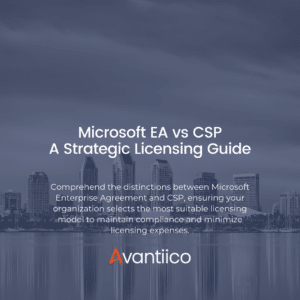
Introduction Navigating the complexities of Microsoft licensing is a crucial task for modern businesses. This guide offers a comprehensive comparison between Microsoft’s
600 B Street, Suite 300, San Diego, CA 92101 | (619) 483-4180 | info@avantiico.com
Discover how Avantiico helps you improve business processes, provide customers with a seamless experience and transform the way you do business.
Discover how Avantiico helps you improve business processes, provide customers with a seamless experience and transform the way you do business.