
- (619) 483-4180
- info@avantiico.com
Product Selection Tools
Evaluation Guides
Readiness Overview
Identifying Stakeholders
Managing Expectations
Prepare to be Prepared
Upgrade Services
Project Management
Roadmap Services
Data Migration
Data & Analytics
Avantiico Industry Solutions
Explore by Business Need
Avantiico Industry Solutions
Microsoft Platforms
Licensing & Pricing Options
Our Partners
Careers
Avantiico Academy Program
About Avantiico
Events & Webinars
Core Services
Core Solution Areas
Recent Blog Posts
Featured Blog Posts

The new AX 2012 R3 Warehouse Management functionality includes improved flexibility in the inventory reservation process. There were challenges in the past around the system trying to reserve items at too granular of a level, resulting in the system being too restrictive for use in many scenarios. With the introduction of AX 2012 R3, there have been significant changes that make the use of reservation hierarchies more attractive with out-of-the-box AX. All examples used in this blog post are derived from Microsoft Dynamics AX 2012 R3 Contoso demo data.
You can find reservation hierarchies in the new Warehouse Management module. See: Warehouse Management -> Setup -> Inventory -> Reservation hierarchy

When goods are sold, inventory must be reserved to fill the orders. This reservation process will follow the rules of your reservation hierarchy. It must, at minimum, reserve inventory on 3 variables: Site, Warehouse, and Inventory Status. Site and Warehouse tells the user where the inventory is, and inventory status ensures that nothing which should be blocked from reservation (such as damaged goods) can be reserved. Other possible attributes that can be reserved against include License Plate, Batch Number, and Serial Number.
The location of the inventory being reserved is deliberately omitted from this list. This allows the person doing reservations to disregard where in the warehouse an item is and allow the warehouse team to determine from where inventory should be pulled during picking. This also allows the warehouse team to complete inventory moves and replenishment without being thwarted by inventory reservations that keep them from completing work against inventory in a specific location.
The way this works is that in your reservation hierarchy the system will reserve items in the order you have specified until it reaches the Location attribute. All attributes above Location will be marked for reservation, and all attributes below and including Location will not. In the example below, your sales team is prevented from selling more inventory than you have in your warehouse (or ordered, depending on your use of inventory statuses and blocking), and not allow them to dictate from what Location, License plate, or Batch number is chosen for picking.

If the person inputting the sales order into AX should have the ability to dictate the batch number, then the Reservation hierarchy should look like this:

Please note that these Reservation hierarchies work in concert with the rest of the new Warehouse Management module in Microsoft Dynamics AX 2012 R3. Warehouses using this functionality must have the advanced warehousing functionality enabled along with a number of other configurations in order to work properly. Stay tuned for future blog posts on AX 2012 R3 WMS systems and other functionality.

We’re excited to announce the latest release of 3PL Billing Automation Solution enhancements, the WMS agnostic add-on designed for Microsoft Dynamics 365

Introduction 2023 was a big year at Avantiico. We were awarded the 2023-2024 Microsoft Business Applications Inner Circle award, achieved the Great
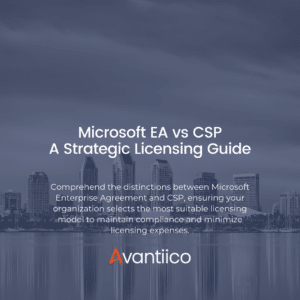
Introduction Navigating the complexities of Microsoft licensing is a crucial task for modern businesses. This guide offers a comprehensive comparison between Microsoft’s
600 B Street, Suite 300, San Diego, CA 92101 | (619) 483-4180 | info@avantiico.com
Discover how Avantiico helps you improve business processes, provide customers with a seamless experience and transform the way you do business.
Discover how Avantiico helps you improve business processes, provide customers with a seamless experience and transform the way you do business.