
- (619) 483-4180
- info@avantiico.com
Product Selection Tools
Evaluation Guides
Readiness Overview
Identifying Stakeholders
Managing Expectations
Prepare to be Prepared
Upgrade Services
Project Management
Roadmap Services
Data Migration
Data & Analytics
Avantiico Industry Solutions
Explore by Business Need
Avantiico Industry Solutions
Microsoft Platforms
Licensing & Pricing Options
Our Partners
Careers
Avantiico Academy Program
About Avantiico
Events & Webinars

The Microsoft Dynamics AX/D365 Support Team at Avantiico is focused on solving our client’s problems, from daily issues to large and more complex problems.

Introduction Microsoft Dynamics 365 is receiving its first pricing update in over five years. This adjustment is not just a change in numbers; it reflects

We’re excited to announce the latest release of 3PL Billing Automation Solution enhancements, the WMS agnostic add-on designed for Microsoft Dynamics 365 Finance and Supply

Introduction 2023 was a big year at Avantiico. We were awarded the 2023-2024 Microsoft Business Applications Inner Circle award, achieved the Great Place to Work
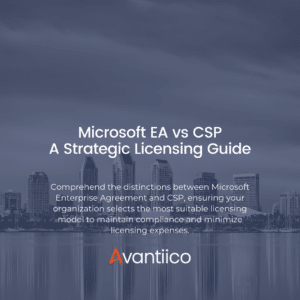
Introduction Navigating the complexities of Microsoft licensing is a crucial task for modern businesses. This guide offers a comprehensive comparison between Microsoft’s EA or Enterprise
Microsoft released Dynamics 365 (D365) for Talent in July 2017 to the American and European market. Microsoft saw an increase in demand for a HR product that was integrated with company’s core business functionalities as well as their finance and operation system. The growing market demand led to the development of D365 for Talent and its applications:
D365 for Talent joined the extensive product portfolio that includesWindows, Microsoft Edge, Skype, Office 365, Microsoft Teams, Cortana, .NET, the extensive Microsoft Dynamics product line-including Business Edition for small and medium sized enterprise organizations (SMEs) and the Enterprise Edition for medium to large organizations with the ERP application called Microsoft Dynamics 365 for Finance and Operations.
The reason I am choosing to write about D365 for Talent, Attract, Onboard and Core HR, their features and functionalities, is because our pre-sales team has been seeing a significant demand and Demo requests from HR Directors, Recruiters and Hiring Managers. The average inquiry is related to how the D365 for Talent application works, how it can accommodate their business and HR strategy all while modernizing their on-boarding process.

The fight for the best talent is intense- especially if you are looking for top talent within the IT industry in California. In San Diego, Santa Monica, Temecula and Los Angeles, where Avantiico is represented and located, we see a significant shortage of talent . This shortage is only due to the increase in demand for particular skillsets, particularly Microsoft, SAP, Netsuite or Oracle skillsets. We strongly believe that Microsoft’s D365 for Talent- Attract application will help recruiters and hiring managers create a business advantage and a stronger employer brand. we also believe the technology within Dynamics 365 for Talent- Attract will help transform and digitalize organizations so that they stay compliant, efficient and continuously better the hiring experience.
Microsoft Dynamics 365 for Talent’s Attract application is developed so Recruiters and Hiring Managers can stay connected, engage and find new talent that match the company’s Culture and DNA. After Microsoft’s $26.2 billion acquisition of the professional network site LinkedIn in March 2017, Microsoft and LinkedIn combined their technologies, so that users of the Attract application can leverage the network of 645+ million LinkedIn users worldwide.

In order for you to capitalize on the merged technology, you need a minimum one LinkedIn Recruiter subscription, which allows you to discover, engage, shortlist, interview, and extend offers to the right talent though the recruiting and hiring process.
The majority of organizations, no matter their industry, run a very traditional hiring and talent recruitment process, that include one applicant tracking system (Taleo, Kenexa-Brasssing, Jobvite, iCims etc.), multiple job board profiles and talent search tools such as Monster, Zip Recruiter Indeed, and Career Builder. These platforms are being used to maximize recruitment efforts by finding talent with the right skillsets.
The tech-forward world is here and with the help of Microsoft’s Attract application, your hiring process can turn digital. With Dynamics 365 for Talent- Attract, you are equipping your hiring team with digital resources that allow for a lean hiring process, backed by efficiency and compliance. D365 for Talent Attract also provides tracking capabilities and Power BI, for streamlined insights and analytics.
DocuSign is one of the market leaders for electronic signatures. It is accepted in over 180 countries and supported in more than 40 languages for a better e-signing experience.
Another common e-signature solution is one created by Adobe. Adobe and Microsoft partnered up many years ago to provide amazing and personalized sales, marketing and recruitment experiences. Adobe’s well-known Acrobat and PDF applications come with their e-signature solution that is embedded directly into D365 for Talent, Office 365 and Dynamics 365, so that you can work more efficiently in a secure way.
Examples of other products evolved from Microsoft and Adobe’s partnership:
As your organization grows it can be difficult to maintain a standard hiring team, and the email coordination flow is an inbox killer, both before, under and after the different interview stages. Microsoft has helped facilitate this process by creating a solution that allows you to build different hiring teams, and assign teams or individuals to the different stages in the hiring process.
Furthermore, Attract comes with great feedback capabilities embedded to the different hiring stages. Instead of keeping your feedback in a separate evaluation system, writing up an email etc., you can now provide your candidate feedback by stage and within the application. This makes it easier for the hiring team to compare notes and proceed with the candidate.

Thanks to the Office 365 integration, it is now easier than ever to schedule resources for your upcoming prospect interviews. Full automation helps speed up time to hire. The new ability to schedule candidate interviews through Skype (probably Microsoft Teams in the near future) is also a tool that has helped better efficiencies in the hiring process. This feature also lets you choose which order the interviews should be conducted in, helping your team manage protocols.

Lack of hiring transparency and communication is often a bad first impression. In Attract, the candidate can always see where he/she is within the process, what they need to complete before an offer is issued, and more. Within each stage; Application, screening, interview and offer stage you have the opportunity to provide candidate feedback, and to standardize questions etc. in order to align your recruitment efforts.

Attract uses “LinkedIn Recruiter” to help find new talent quickly. With the integrated LinkedIn module in D365 for Talent- Attract, you can easily build up talent pools, store information about potential candidates, and see hiring/application history (an applicant tracking system or ATS). From a recruiter’s point of view this application really brings power to the research process and allows them to keep track of the candidates in a single interface.
For the past 15 years, I have been working in the retail, professional service, manufacturing, and in the financial service industry, as an employee and as a contractor. My responsibilities have spanned anywhere from strategic HR, onboarding and sourcing of talent, to strategy development and behavioral execution. One thing that I can conclude from my experiences is the importance of having a smooth on-boarding process that allows your business to scale when needed and hire multiple people at the same time. Most of the organizations I have worked with, had multiple IT systems, many manual processes, and a high turnover rate.

In the Microsoft Dynamics 365 for Talent’s Onboard application you can design personalized pre-onboarding and on-boarding plans with ease. These custom onboarding plans contribute towards your goal of bettering the candidate experience. New hires get a seamless onboarding experience, with personalized welcome messages, activities to complete, and access to unique resources matching the positions. Furthermore, you can easily link/connect new hires with their new team, so they feel welcome when they get started.
From a hiring or onboarding manager’s point of view, D365 for Talent- Onboard application brings you a unionized system with everything needed to secure a successful onboarding process. If you are familiar with the Microsoft Dynamics AX interface or the Dynamics 365 for Finance and Operations you will adapt quickly to D365 for Talent.
One of the features I find very useful is the use analytics to follow the different candidates, and plan for their progress from one dashboard (we’ll talk more about that below).
Even though we are in late 2019, most businesses still do their onboarding of new employee with the use of a manual. These manuals can require enormous amount of work to prepare, and can also end in negative recourses. You risk making unattended mistakes in your onboarding process.
Dynamics 365 for Talent- Onboard is a great tool for organizations that have ambitious growth goals, want to standardize their experience and move away from the risky manual onboarding processes to a modern and digital approach.
Before your new hires start you, can invite them to your personalized onboarding guides. These guides can be customized with step by step checklist/tasks that ensure every new hire gets provided with the same information about the company, products, services, culture, and locations. The more administrative tasks, background check, W-2s, banking details, get handled on time and in a secure and unionized platform, the more efficient your hiring team can be.

One of the features that I think is important to highlight is the “contact” functionality that enable you to add cross functional connections into the onboarding. Hires can be granted access to their new network, and important company contact information with just one click.

Dynamics 365 for Talent- Onboard offers many pre-made onboard templates that you can use for your different hiring roles. You can copy and edit existing guides (not after it has been sent to a candidate), or you can build your own and take advantages of Microsoft Stream, YouTube, Sway, Microsoft Forms or Power Apps.

Onboard has a very user-friendly overview that gives you an instant view of the different hires onboarding progress. For planning purposes, it helps you maximize your utilization rate and plan ahead of time.
Instead of having your onboarding documents stored in cabinets, binders or different IT systems, the Onboard application gives you the capability to upload important documents as well as links to product videos or customer cases.
Human Resources or the Core HR application enables you and your employees to manage your skills, certifications, performance review, feedback, compensation, leave and absence, employee development, benefits and more. The picture featured below shows the view of an HR Admin. As you can see, the AX2009, AX2012 and D365 for Finance and Operation dashboards is very similar.

Dynamics 365 for Talent (Core HR), is built primarily on the same platform as Dynamics 365 for Finance and Operations, provides a Data Management Framework (DMF), sometimes also known as the Data Import Export Framework or DIXF, and a set of data entities that can be used for importing/exporting data into/from Talent.

Some of the big value adds for D365 for Talent, Core HR is the ability to create talent development programs, tailored learning paths for your new and experienced employees, track their progress and success. The functionalities are deeply integrated with D365 for Finance and Operations which makes the user experience well known.
Microsoft Dynamics 365 for Talent offers a single workspace for employees to view and update their personal information. In this specific workspace you can see you time off balance, your registered course, certificates, next performance review, performance goals, skills, compensation and much more.
In the Employee Self Service workspace, it is easy to get an overview of task assigned to you, who assigned them and when they are due.
If you are a Manager or HR Manager, you can view your team composition, your employees compensation, assigned task, contact information, position information, performance goals and much more. The dashboard keeps you in control and gives you visibility.

Core HR in Microsoft Dynamics 365 for Talent let’s workers maintain their own data, which means that HR don’t need to spend time on standard task but can focus on developing recruitment strategies, onboarding plans etc. In the Personnel Management you can request new hires, both employees and contractors, see current open positions etc.

In Personnel Management I would like to highlight the “Analytics” workspace. It provides you with an instant view of headcounts by department, average employee tenure, active positions, open positions by department, workforce demographics, attrition analysis, position analysis, seniority analysis, and much more. The Personnel Management workspace “Analytics” embedded Power BI capabilities gives you visibility with a couple of clicks.

D365 for Talent, Core HR provides a flexible, mobile framework for defining the leave and absence company policies. The process allows your employees to enter leave requests (PTO) and their managers can review and approve/decline them from the same workspace on any device.
When you have created a leave and absence plan, employees can enroll, and they can submit time of request through their employee self service workspace. The Power BI and tracking capabilities allows managers and HR Managers to get a beautiful overview of the accumulated data.

In the Core HR workspace “Compensation Management”, you can manage your different fixed and variable compensation plans and activities. You can also add new compensation and benefits plans such as spot, cyclical, annual bonuses, vesting rules, merit increase target etc. The workspace is integrated with you D365FO which means you can also manage cash awards, stock programs or options and other long-term benefits.

In D365 for Talent, the “Employee Development” workspace gives you the capability to compare employee skills, their knowledge and level of competencies. Everything is shown as below with embedded Power BI functionalities.
If you receive a request for a new sales and marketing manager position that requires specific skills, education or knowledge, you can find who in your team meets all the requirements, for the listed position by using the “Employee Development” workspace.
You can track MSFT certificates and exams that a worker has earned (e.g. MB6-898, MB-300), and education or schools your employees has completed and graduated from.

Use the Office Add-in data connector to import information critical for your business. The Office Add-in connector makes it easy to add needed information and import it to D365 for Talent. The Office Add-in data connector comes in handy when you need to add data to a new production environment. All Talent trials come with demo data, you can use for testing and get familiar with the application. In D365 for Talent, there is some basic spreadsheets that helps you get started.


Introduction Microsoft Dynamics 365 is receiving its first pricing update in over five years. This adjustment is not just a change in

We’re excited to announce the latest release of 3PL Billing Automation Solution enhancements, the WMS agnostic add-on designed for Microsoft Dynamics 365

Introduction 2023 was a big year at Avantiico. We were awarded the 2023-2024 Microsoft Business Applications Inner Circle award, achieved the Great
600 B Street, Suite 300, San Diego, CA 92101 | (619) 483-4180 | info@avantiico.com
Discover how Avantiico helps you improve business processes, provide customers with a seamless experience and transform the way you do business.
Discover how Avantiico helps you improve business processes, provide customers with a seamless experience and transform the way you do business.